- Getting started
- Making and editing a song
- Features in detail
- Tools and settings
Plugins dialog
TuxGuitar supports plugins. Some of the plugins are delivered with the distribution, but there are plugins you can download and enable manually.
There are several types of the plugins:
- File Format plugins (PowerTab, Lilypond, MIDI, MusicXML) are included by default
- Sound plugins (Java Sound Api, Fluidsynth, ALSA, Jack) are recommended depending on your OS
- other plugins
The plugins dialog is accessed through the Tools → Plugins menu. In the dialog you can enable or disable all installed plugins. Some of the plugins can also be configured with the "Configure" button. The "Info" button shows the version, author and description of the selected plugin.
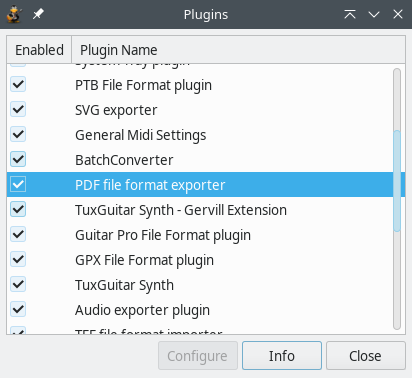
Plugins are single *.jar files. You can install any TuxGuitar plugin by simply copying it to the $TUXGUITAR_DIR\share\plugins\ folder and enabling it in the dialog.
Maybe the easiest way to contribute to TuxGuitar functionality is to write a plugin, because it doesn’t need synchronization with the other TuxGuitar developers.