- Getting started
- Making and editing a song
- Features in detail
- Tools and settings
Key bindings editor
Using the key bindings editor, you can change a shortcut for almost every action in TuxGuitar. It allows you to view and change default key bindings, as well to add new ones.
Key bindings editor dialog is accessed through the Tools → Shortcuts menu.
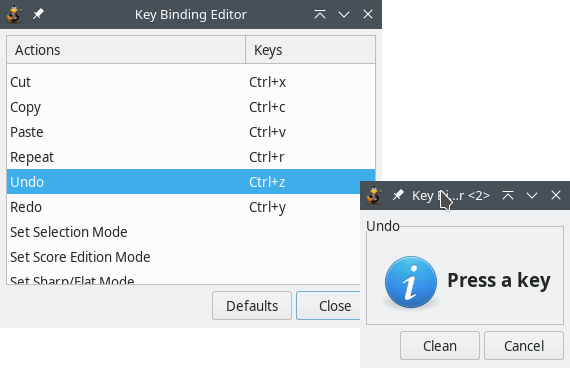
The editor is a table you can modify. In the left column is the name and type of the action, and in the right one is the shortcut key combination. If you double-click on the combination cell, you will get the chance to insert or change the shortcut or delete it with the "Clean" button.
By clicking the "Defaults" button all your modifications are reverted to the default key bindings for TuxGuitar. You can see the list of default key bindings.