- Getting started
- Making and editing a song
- Features in detail
-
Tools and settings
- Default shortcuts
- Shortcut editor
- Changing the skin
- Plugins dialog
- Sound in TuxGuitar
- Batch File Converter
TuxGuitar Batch File Converter
The Batch File Converter allows you to convert a number of files from various file formats (*.gpX, *.ptb, *.tef, *.tg) into one destination file format, keeping the file names but changing the format (and the extension of a file).
The Converter simply tries to load every file and save/export it into destination file.
So supported input formats are files TuxGuitar can load and import, and destination format is every format TuxGuitar can save into or export. You can check for supported file formats. For some exporter plugins that have various exporting options, default options are used.
Using the batch file format converter
You can access the converter dialog through Tools → Batch File Converter.
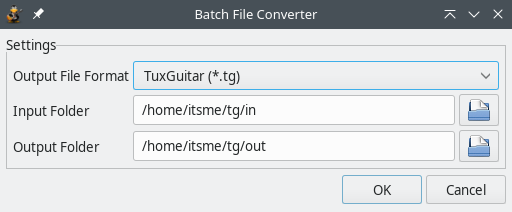
In the dialog you must specify Input Folder. Input folder and its subfolders contain files that will be converted.
Output Folder is folder in which new files will be stored. If destination folder you specified doesn’t exist, it will be created.
Output File Format is used to specify file format of new created files. It will display all supported formats (which might depend on your installed plugins).
After you confirm the converting new window will appear showing you the progress. You can cancel the process anytime.